
| Home | Courses | Software | Links | GTC | Contact | |||||||
 | ||||||||||||||||||||||||||||||||||||||||
|
||||||||||||||||||||||||||||||||||||||||
| € | Euroconr Microsoft Excel euro converter Convert all currency values in all your Microsoft Excel data sheets into the pursuant euro value within minutes. |
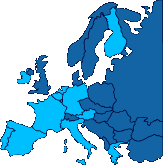 |
|||||||||
|
|||||||||||
|
|||||||||||
| Microsoft WindowsTM, Microsoft OfficeTM and Microsoft ExcelTM are registered trademarks of the Microsoft Corporation®. |
| Disclaimer Copyright © EuroExchanges.com 2001- created by | ||||||